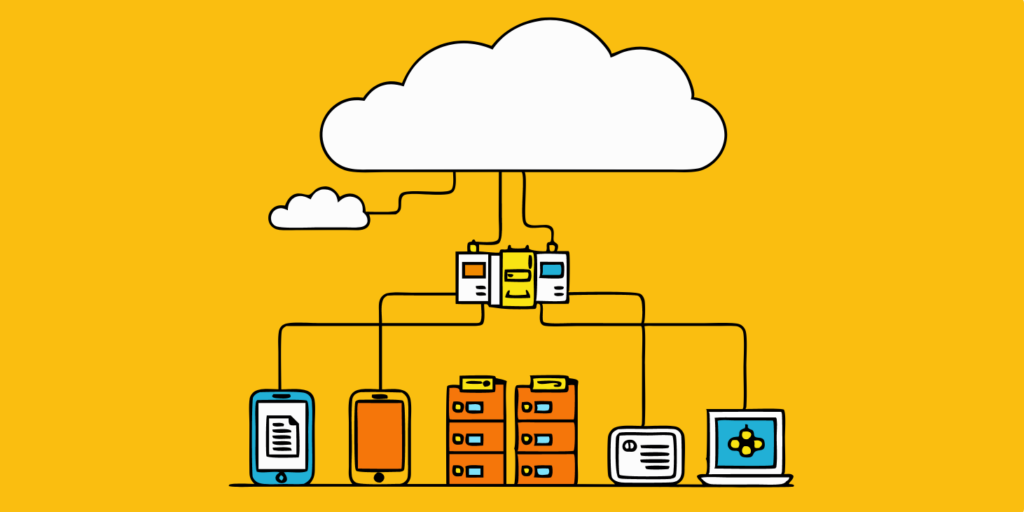In today’s fast-paced business environment, managing operations efficiently is crucial for long-term success. Many businesses still rely on legacy systems to handle everything from accounting to inventory management. However, these outdated systems often pose a barrier to growth, causing inefficiencies and limiting scalability.
If you’re considering making the switch to a more modern, integrated ERP system, Odoo is one of the best choices. It offers flexibility, scalability, and a comprehensive set of features that can be customized to meet the unique needs of your business. But migrating from a legacy system to Odoo ERP can seem like a daunting task. Don’t worry – with the right approach, this transition can be smooth and hassle-free.
In this article, we’ll walk you through the essential steps to seamlessly migrate from your legacy system to Odoo ERP, ensuring minimal disruption to your operations while maximizing the benefits of your new solution.
Assess Your Current Systems and Identify Requirements
Before embarking on any migration process, it’s crucial to thoroughly evaluate your existing legacy systems. This will help you understand the current pain points, what features are missing, and where improvements can be made.
Ask yourself:
- What processes are handled by the legacy system?
- What modules or features are essential for your business?
- Are there any specific customizations or integrations required?
A comprehensive assessment will allow you to identify gaps that Odoo can fill, as well as the areas where your current systems are underperforming. This initial step is key to ensuring that the migration is a success and that Odoo’s full capabilities are leveraged.
If you find yourself uncertain about how to initiate this migration process, seeking guidance from a professional consultant can be a valuable step. A consultant with expertise in both legacy systems and Odoo ERP can provide crucial assistance in evaluating your current requirements and conducting a comprehensive gap analysis.
This gap analysis will identify any discrepancies between the functionalities of your existing system and those offered by Odoo. By pinpointing these gaps, you can make informed decisions about necessary customizations or adjustments required to ensure a seamless transition. Additionally, a consultant can offer valuable insights into potential challenges that may arise during the migration and provide strategies to mitigate them effectively.
We are a trusted Australian Odoo Partner dedicated to delivering comprehensive ERP solutions tailored to your business needs.
Plan the Migration Strategy
Once you’ve assessed your legacy systems, it’s time to create a detailed migration plan. This should include:
- Timeline: Establish a timeline for the migration process, outlining key milestones and deadlines.
- Team: Select a project team that will be responsible for overseeing the migration. This should include key stakeholders, technical experts, and Odoo consultants.
- Data Migration: Plan how you’ll move historical data (like customer details, financial records, inventory data) from the old system to Odoo without compromising data integrity.
A well-structured plan ensures that the migration is completed in stages, minimizing the risk of errors and downtime.
Customize Odoo to Fit Your Business Needs
Odoo is incredibly versatile, allowing for customization and configuration based on your specific business needs. Unlike legacy systems that are often rigid and inflexible, Odoo offers a modular approach, letting you choose from over 30 built-in applications or even develop your own custom modules.
When migrating, take advantage of Odoo’s customization capabilities:
- Adapt modules to your workflows.
- Develop custom features to address specific requirements.
- Integrate with other software tools if needed.
Whether you need a custom invoicing process or specialized inventory tracking, Odoo can be tailored to suit your needs, making the transition as smooth as possible.
Data Migration: The Core of the Transition
Data migration is one of the most critical steps in any ERP migration. It’s essential that your data is accurately transferred from your legacy system to Odoo without losing crucial information.
Here’s how to ensure a smooth data migration:
- Data Cleaning: Clean up your data before the migration. Remove outdated or duplicate records to prevent errors in the new system.
- Data Mapping: Map data fields between your legacy system and Odoo to ensure that every piece of information is correctly placed in the new system.
- Testing: Run several test migrations to ensure that everything works properly before the final migration. This will help identify and resolve issues before they become critical.
Training and Change Management
One of the biggest challenges when switching to a new ERP system is ensuring that your team is comfortable with the new software. Even though Odoo is user-friendly, proper training is essential to maximize its potential.
Organize training sessions to familiarize your team with the new system. Some tips include:
- Hands-on workshops: Allow employees to familiarize themselves with Odoo’s interface.
- Documentation: Provide clear, easy-to-follow guides for common tasks.
- Ongoing support: Offer continuous support as your team adapts to the new system.
By equipping your team with the right knowledge and support, you ensure a seamless transition and boost adoption rates.
Monitor and Optimize Post-Migration
Once your migration is complete and your team is trained, the next step is to monitor the system’s performance. Track key metrics to ensure everything is functioning as expected and that you’re realizing the full potential of Odoo.
- Performance Monitoring: Regularly check for system performance and any potential errors or bottlenecks.
- User Feedback: Gather feedback from your team to understand their experience and any challenges they face.
- Optimization: Fine-tune the system, making adjustments to workflows, reporting, or other custom features as needed.
Odoo offers robust reporting and analytics tools that allow you to monitor performance in real-time and optimize your processes.
Partner with Experts for a Smooth Migration
Migrating from a legacy system to Odoo ERP requires expertise in both your business operations and Odoo’s capabilities. Working with experienced Odoo consultants ensures that the migration process is efficient and minimizes disruptions.
At M+ Software, we specialize in helping businesses like yours migrate seamlessly from legacy systems to Odoo ERP. With our expert guidance, you’ll not only ensure a smooth transition but also maximize the benefits Odoo has to offer, from improved efficiency to better decision-making with real-time data insights.
Why Choose M+ Software for Your Odoo ERP Migration?
- Expertise: Our team has extensive experience in successfully migrating businesses to Odoo, with a deep understanding of various industries.
- Tailored Solutions: We don’t believe in one-size-fits-all. We customize Odoo ERP to suit your specific business requirements.
- End-to-End Support: From initial assessment to post-migration optimization, we provide complete support at every stage of the process.
If you’re ready to embrace the power of Odoo and leave your legacy systems behind, we’re here to help. Contact us today to learn more about how we can assist you in making the migration as seamless and successful as possible.